Microsoft megnövelte az ingyenesen járó OneDrive tárhelyet 1 Tb-ról 5 Tb-ra abban az esetben ha az alábbi előfizetések valamelyikéből rendelkezünk 5 db -al.
Office 365 for Education
Office 365 E3, E4 and E5 (Enterprise and Government)
OneDrive for Business Plan 2 (Standalone)
SharePoint Online Plan 2 (Standalone)
A plusz tárhelyet nem kapják meg a felhasználók és az portál felületen se tudjuk átállítani ezért irány a Powershell.
Szükségünk lesz a SharePoint Online Management Shell -re. Link
Kapcsolódás a szolgáltatáshoz:
$adminUPN=”<the full email address of a SharePoint administrator account, example: jdoe@contosotoycompany.onmicrosoft.com>”$orgName=”<name of your Office 365 organization, example: contosotoycompany>”$userCredential = Get-Credential -UserName $adminUPN -Message “Type the password.”Connect-SPOService -Url https://$orgName-admin.sharepoint.com -Credential $userCredential
Kapcsolódás Multifactor Authentication használata esetén:
$orgName=”<name of your Office 365 organization, example: contosotoycompany>”Connect-SPOService -Url https://$orgName-admin.sharepoint.com
Tárhely átállítása minden user számára 5 Tb-ra:
Set-SPOTenant -OneDriveStorageQuota 5242880
Adott felhasználó számára:
Set-SPOSite -Identity https://contoso-my.sharepoint.com/personal/sampleuser_contoso_com -StorageQuota 5242880
Ellenőrzés : A OneDrive admin centerben már az 5 Tb nak kell szerepelnie.
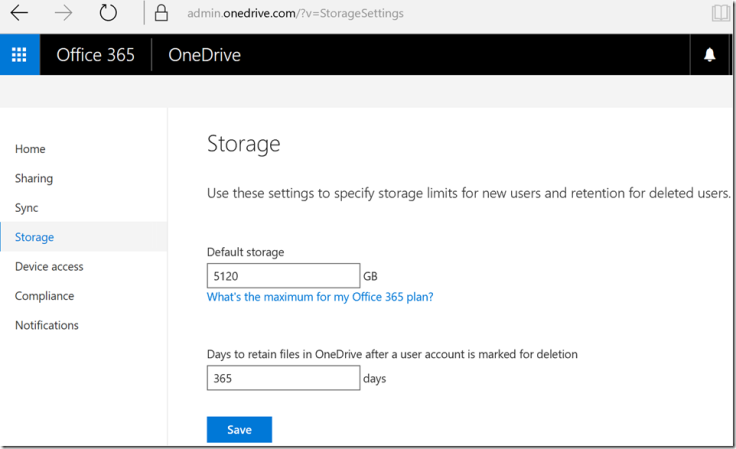


Hozzászólás